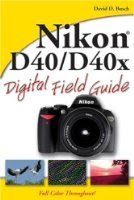How to:
1: Switch your camera to Program mode by turning the mode dial to ‘P’.
2: Popup your built-in flash. On some models you’ll press a button labelled with a lightening symbol, while on others you’ll manually lift the flash open. Check your manual.
3: Simply take the photo as before. Your camera will balance the light from the flash and the background.
4: If the person is now too bright, either set your flash compensation settings to a negative value, or simply stand back a little.
5: After taking your photo, push the flash back down for protection and if desired, set the mode dial back to Auto mode.
DSLR Tips Work Shop
3/23/09
Better Sun Rise-Better Sun Sets
How to:
1: Switch your camera to Program mode by turning the mode dial to ‘P’.
2: Press the exposure compensation button. This is normally labelled with a plus and minus symbol – check your manual for details.
3: Set the compensation to a negative value to deliberately underexpose the shot – a setting of -1 is a good starting point. Some DSLRs require that the compensation button be held as you make this adjustment.
4: If the result is still too bright, choose a bigger number, like -1.5 or even -2. If the result is too dark, choose a smaller number like -0.5 or -0.3.
5: After taking your photo, set the compensation back to zero or all your photos will be darker than normal. Finally if desired, set the mode dial back to Auto.
DSLR Tips Worshop
1: Switch your camera to Program mode by turning the mode dial to ‘P’.
2: Press the exposure compensation button. This is normally labelled with a plus and minus symbol – check your manual for details.
3: Set the compensation to a negative value to deliberately underexpose the shot – a setting of -1 is a good starting point. Some DSLRs require that the compensation button be held as you make this adjustment.
4: If the result is still too bright, choose a bigger number, like -1.5 or even -2. If the result is too dark, choose a smaller number like -0.5 or -0.3.
5: After taking your photo, set the compensation back to zero or all your photos will be darker than normal. Finally if desired, set the mode dial back to Auto.
DSLR Tips Worshop
Blurr Action Shots
How to:
1: Switch your camera to Shutter Priority mode by turning the mode dial to ‘S’ or on Canon models, ‘Tv’.
2: Choose a slower shutter speed which will blur the action. 1/60 is a good starting point.
3: Follow the subject through the viewfinder as you take the picture. Make sure you keep moving the camera as you press the button.
4: If the background isn’t sufficiently blurred, choose a slower shutter, such as 1/30 or 1/15. If the action is too blurred, choose a faster shutter like 1/125.
5: After taking your photo, remember to set the mode dial back to Auto or Program (P) mode.
DSLR Tips Workshop
1: Switch your camera to Shutter Priority mode by turning the mode dial to ‘S’ or on Canon models, ‘Tv’.
2: Choose a slower shutter speed which will blur the action. 1/60 is a good starting point.
3: Follow the subject through the viewfinder as you take the picture. Make sure you keep moving the camera as you press the button.
4: If the background isn’t sufficiently blurred, choose a slower shutter, such as 1/30 or 1/15. If the action is too blurred, choose a faster shutter like 1/125.
5: After taking your photo, remember to set the mode dial back to Auto or Program (P) mode.
DSLR Tips Workshop
Make water Dreamy
How to:
1: Switch your camera to Shutter Priority mode by turning the mode dial to ‘S’ or on Canon models, ‘Tv’.
2: Choose a slower than normal shutter speed to blur the water. 1/30 is a good starting point.
3: Check your photo. If the water isn’t blurred enough, choose a slower shutter speed like 1/15 or 1/8. Note you may need a tripod or an anti-shake system to avoid camera shake – see below.
4: In shutter priority, your camera will work out the aperture setting for you. If the f-number starts flashing though, it means it can’t balance the shot. In this example, the exposure may be too long, so if your sensitivity (ISO) is already at the lowest number, you’ll have to choose a slightly quicker shutter speed until the f-number stops flashing.
5: After taking your photo, remember to set the mode dial back to Auto or Program mode.
DSLR Tips Workshop
1: Switch your camera to Shutter Priority mode by turning the mode dial to ‘S’ or on Canon models, ‘Tv’.
2: Choose a slower than normal shutter speed to blur the water. 1/30 is a good starting point.
3: Check your photo. If the water isn’t blurred enough, choose a slower shutter speed like 1/15 or 1/8. Note you may need a tripod or an anti-shake system to avoid camera shake – see below.
4: In shutter priority, your camera will work out the aperture setting for you. If the f-number starts flashing though, it means it can’t balance the shot. In this example, the exposure may be too long, so if your sensitivity (ISO) is already at the lowest number, you’ll have to choose a slightly quicker shutter speed until the f-number stops flashing.
5: After taking your photo, remember to set the mode dial back to Auto or Program mode.
DSLR Tips Workshop
How to take portraits with blurred background
How to:
1: Switch your camera to Aperture Priority mode by turning the mode dial to ‘A’ or on Canon models, ‘Av’.
2: Stand back a little and zoom-in your lens – this will accentuate the effect.
3: Choose the smallest f-number that’s available. If you’re using a kit lens and you’re zoomed-in, this will normally be around f5.6.
4: To further accentuate the effect, increase the distance between the subject and the background. So keep the person relatively close to you for a head and shoulders shot, and position them against distant background.
5: After taking your photo, remember to set the mode dial back to Auto or Program mode.
DSLR Tips Workshop
1: Switch your camera to Aperture Priority mode by turning the mode dial to ‘A’ or on Canon models, ‘Av’.
2: Stand back a little and zoom-in your lens – this will accentuate the effect.
3: Choose the smallest f-number that’s available. If you’re using a kit lens and you’re zoomed-in, this will normally be around f5.6.
4: To further accentuate the effect, increase the distance between the subject and the background. So keep the person relatively close to you for a head and shoulders shot, and position them against distant background.
5: After taking your photo, remember to set the mode dial back to Auto or Program mode.
DSLR Tips Workshop
Water Spouts -Winter- Water Park
Subscribe to:
Posts (Atom)